You got mail!
We just need which character we’ll send your reward through the redemption link we sent to the e-mail you used to pre-register. Here’s a quick guide for a flawless redemption application.
Step 1: A few things to prepare before you open the email and click on your “unique” redemption link
-
-
- Make sure you have a Cabal M account and character before redeeming your rewards.
- Identify which character you want to give your pre-reg bonus. This will help you breeze through the redemption form because you no longer need to check your account.
- Get your UID (Unique ID. Open the Cabal Menu > Option > Info Tab
-
Step 2: This is it! Open the Email. Double-check that the email is from PlayPark Inc. (you-are-invited@playpark.net). If the email source is not from this official email please refrain from opening it.
Step 3: Click on the Redemption Link. This link is unique and can only be used once. Please do not share it.
Step 4: Enter your UID and Choose the Server and Character that will get the reward.
Step 5: Hit the “Claim Now!” button to send your information.
Get the Success Message Pop Up and you are done. Next up, batch awarding starting on the maintenance on September 30, 2021.
FAQs
- Can I change the character who will get the reward?
- The redemption link can only be used once. Once you’ve tagged a character, you can no longer change it.
- What should I do if I do not get an email or the link does not work?
- First, check if your email is categorized and look for the redemption email under the “Promotions” tab and other tabs
- In the event that you cannot locate the email and encountered any difficulty along the redemption process please get a screenshot of the issue and send your account info to PlayPark’s e-support portal.
- How are batches determined?
- First to be awarded will be those who first sent their redemption details regardless of their bonus tier.
- Until when can I redeem my Early Bird Bonus?
- The redemption link is active until September 30, 2021





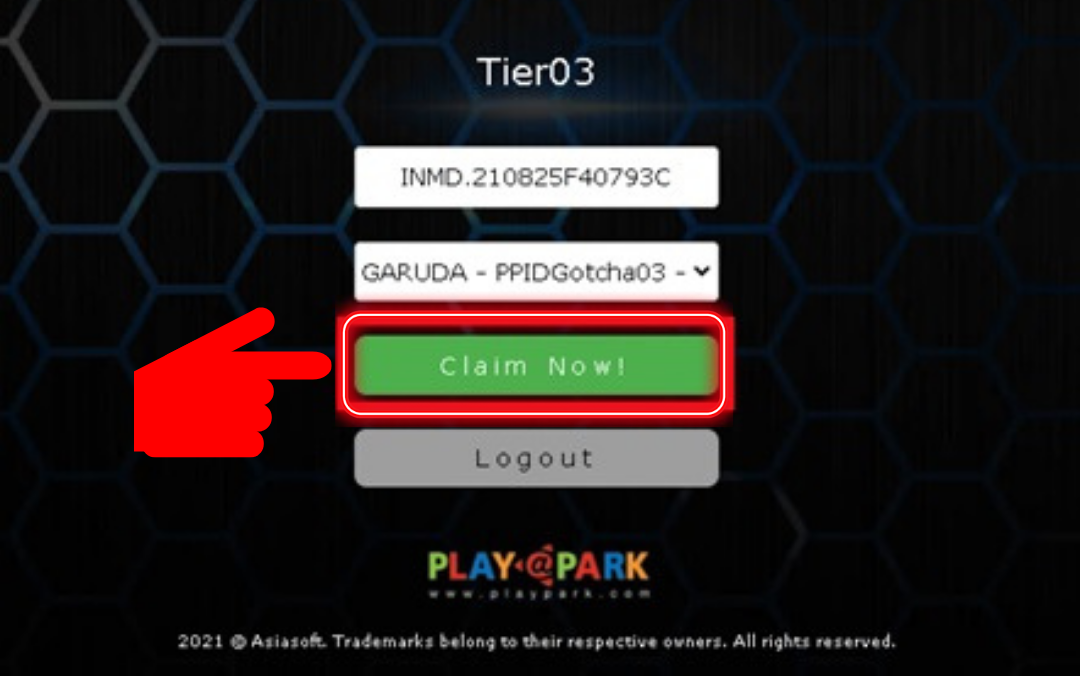

Recent Comments