
Introducing Playmall by Playpark.
Playmall is a top-up platform for all Playpark games with different payment channels from each local countries available.
How to top-up in Cabal M: Heroes of Nevareth using Playmall
Step 1: Go to https://playmallguide.playpark.com/en-ph/
Step 2: Click the Cabal M banner
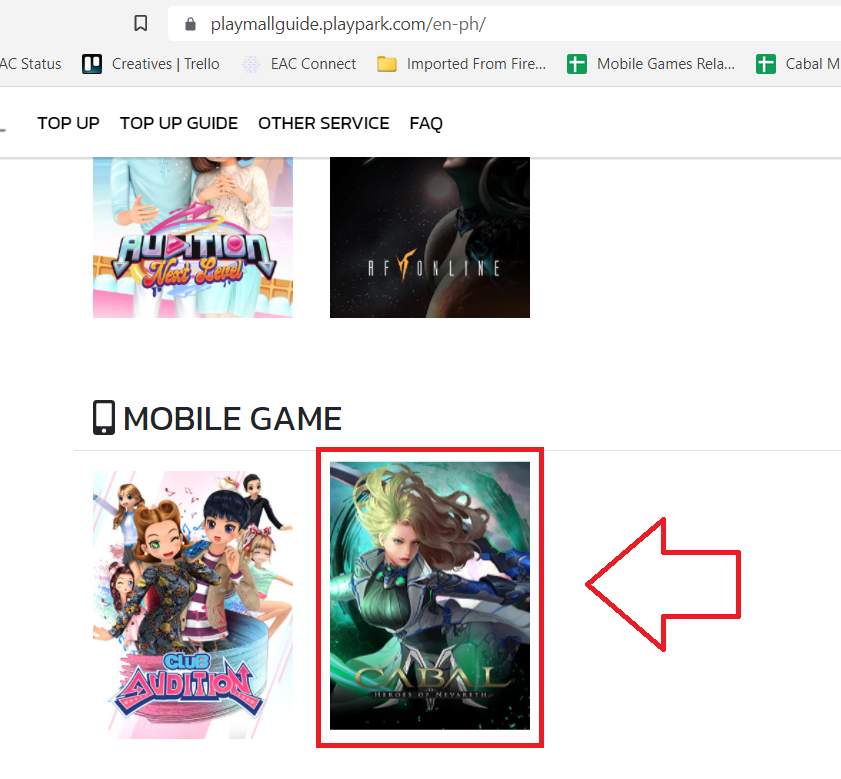
Step 3: Enter your PlayID account or Google ID / Facebook ID
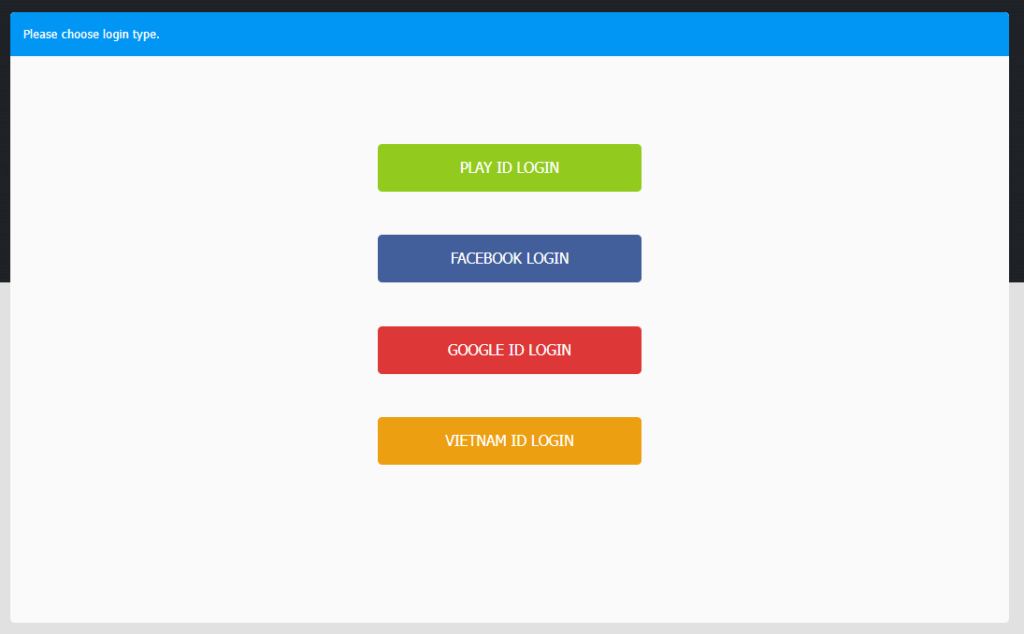
Note: Don’t have PlayID Account? Register Here.
Step 4: Enter your Game UID where you want the Forcegem to be sent

If you do not have any wallet points to purchase forcegem follow this step 5.
If you have wallet points, Proceed to Step 6
Step 5: Cash-In to Playmall Wallet
- Click Topup

- Select Payment Channel to topup your wallet


Once done, the cash in to your playmall wallet will reflect on the right side. Then you can proceed to Step 6:
Step 6: Buy Forcegem for your account
- Select the Forcegem package you wanted to buy
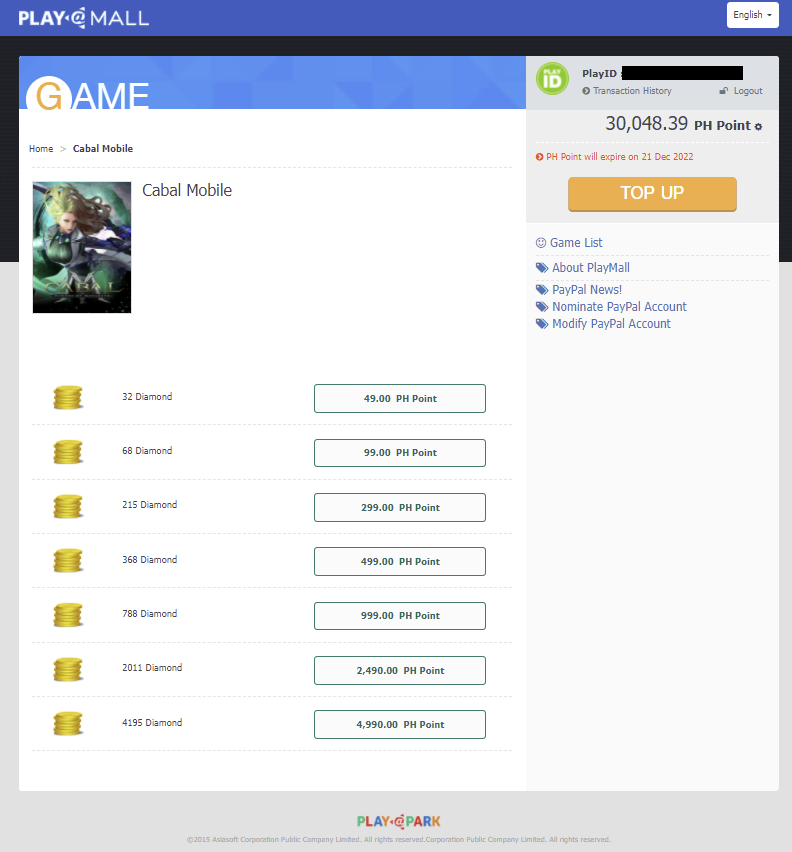
- CLICK and CONFIRM
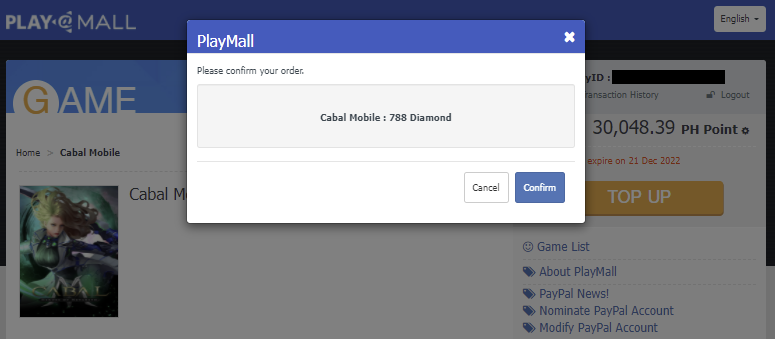
- Confirmation Receipt

- You can also check history of purchase
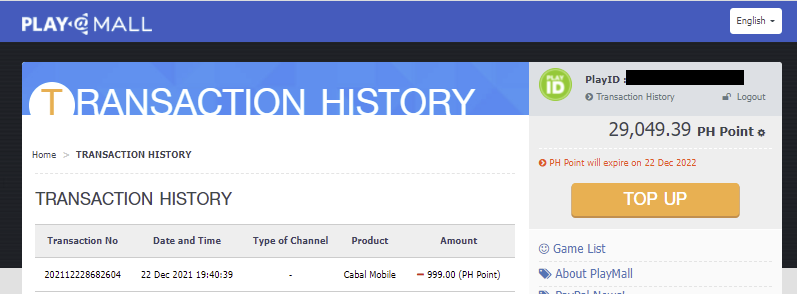
Step 7: Go to Cabal M: Heroes of Nevareth Game
- Check the Cash Inventory of your account to see your purchased forcegem
Through PlayMall, you can track and check your top up history. Should you encounter issues using PlayMall and in any of your transactions, the Customer Support team is ready to assist. To see where else you can buy PlayPark load, visit the website Top Up section HERE.
- Check the Cash Inventory of your account to see your purchased forcegem

Open Mailbox

Click “Cash Invetory” tab and click the forcegem and receive

After receiving, it will go to your character inventory, Click “Use”

After “Use” it will add to your forcgem count and the item will disappear in your inventory

Forcegems will be addded on the upper center forcegem icon of you screen.

Please note that there will be additional charges when using different channels
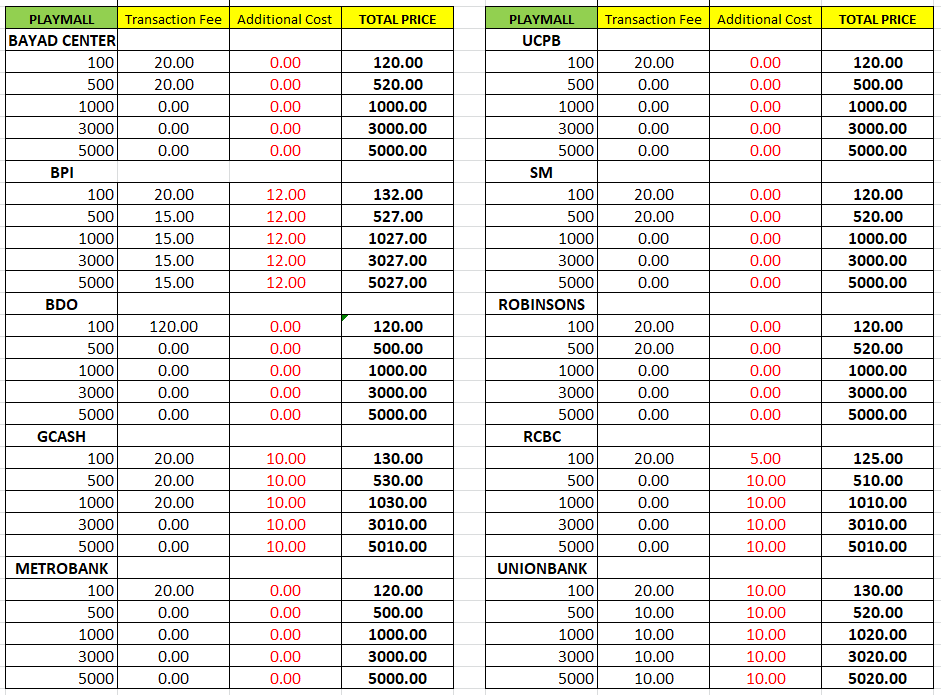
Please note that Transaction Fee are charges by Dragonpay and Additional Cost are for Bank Charges.
Recent Comments