

Elena’s Roulette is Back!
Get ready for an adrenaline-fueled event that combines luck, strategy, and excitement! This time, the stakes are higher than ever. Whether you’re a seasoned player or a newcomer, this is your golden opportunity to spin the wheel, claim amazing rewards, and make use of your new found treasure as you traverse the world of Cabal Mobile.

Top-up and Convert Date: May 27, 2024
- On May 27, 2024, top up on your Cabal Mobile account and convert your Force Gems into spins. Remember, the more you convert, the more chances you’ll have on hitting the coveted jackpot!
- Top up your Cabal Mobile account with a minimum of 200 PHP exclusively via PlayMall(https://playmall.playpark.com)on May 27, 2024.
- For every 200 PHP worth of Force Gems converted, you’ll receive 1 Basic Spin. See the conversion rate if you’re using another currency.
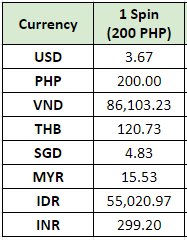
Spin Date: May 28, 2024
- Mark your calendars! On May 28, 2024, the Elena’s Roulette website will open its virtual doors. From 10:00 AM to 5:00 PM GMT+8, you’ll have exclusive access to the spinning wheel. But remember, time is of the essence—consume all your spins before the day ends!
Spin the wheel of Elena’s Roulette:
-
- Visit the Elena’s Roulette Spin Website (https://eventcenter.playpark.com/cabalm/spinawheel/)
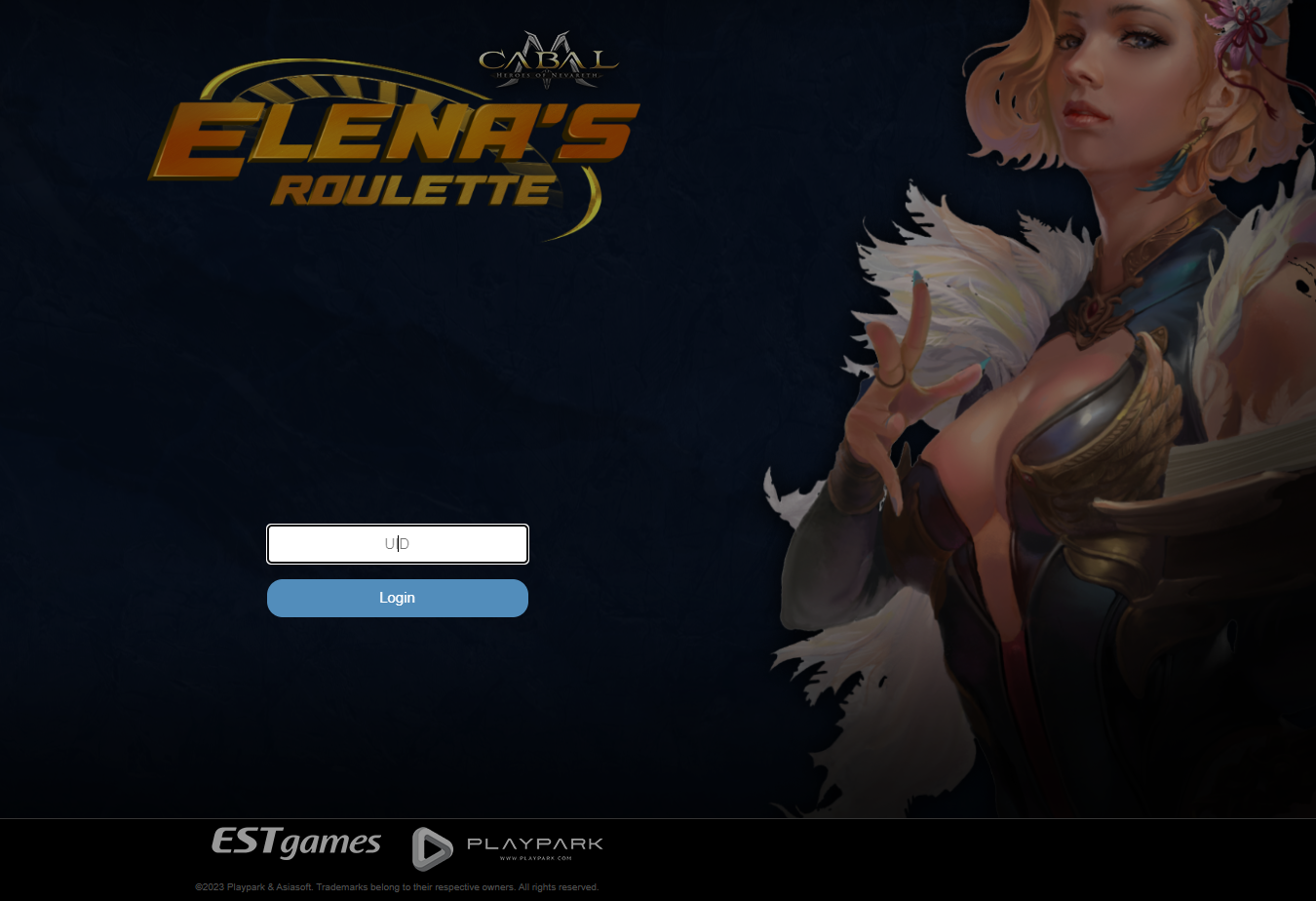
-
- Log in using your UID (found in-game at MENU > OPTION > INFO).
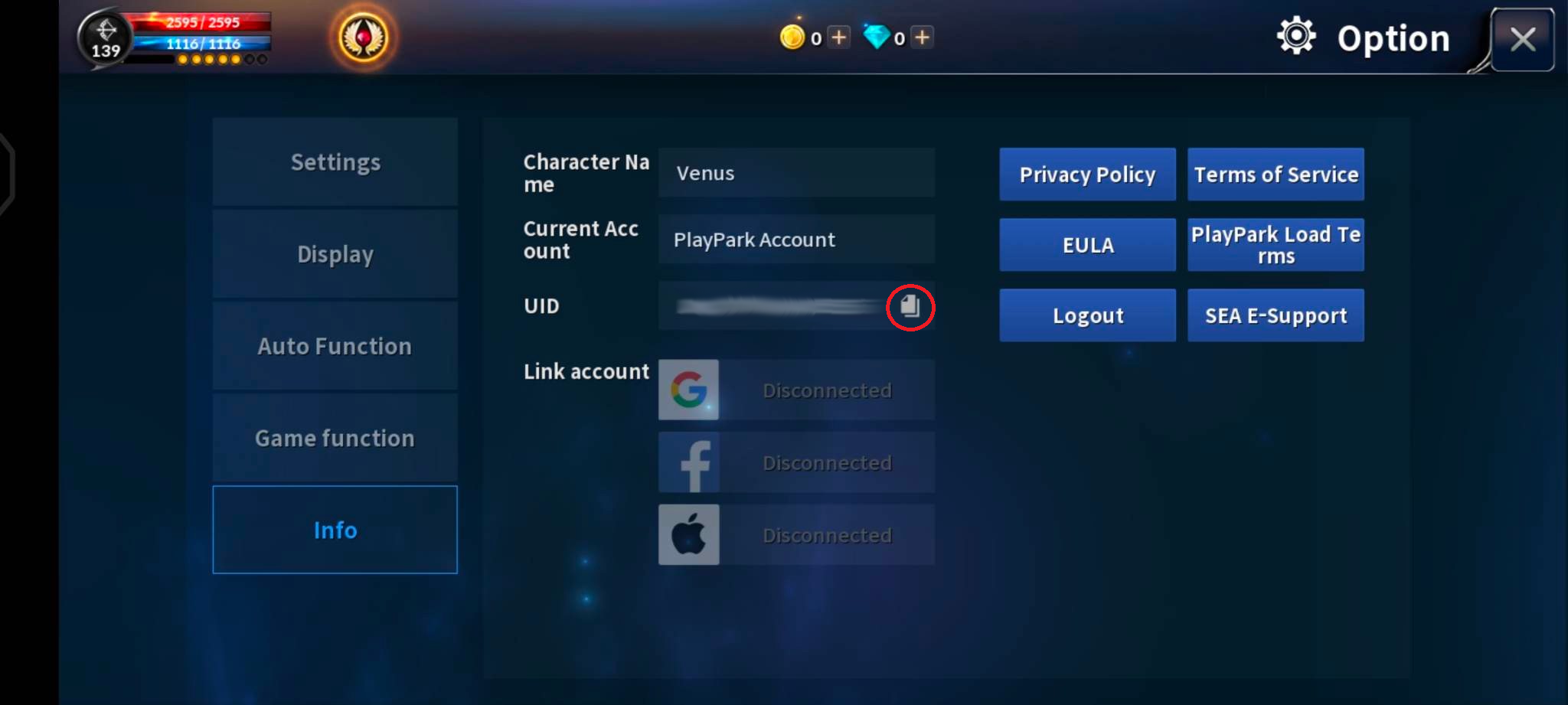
-
- View your spin amount and the wheel.
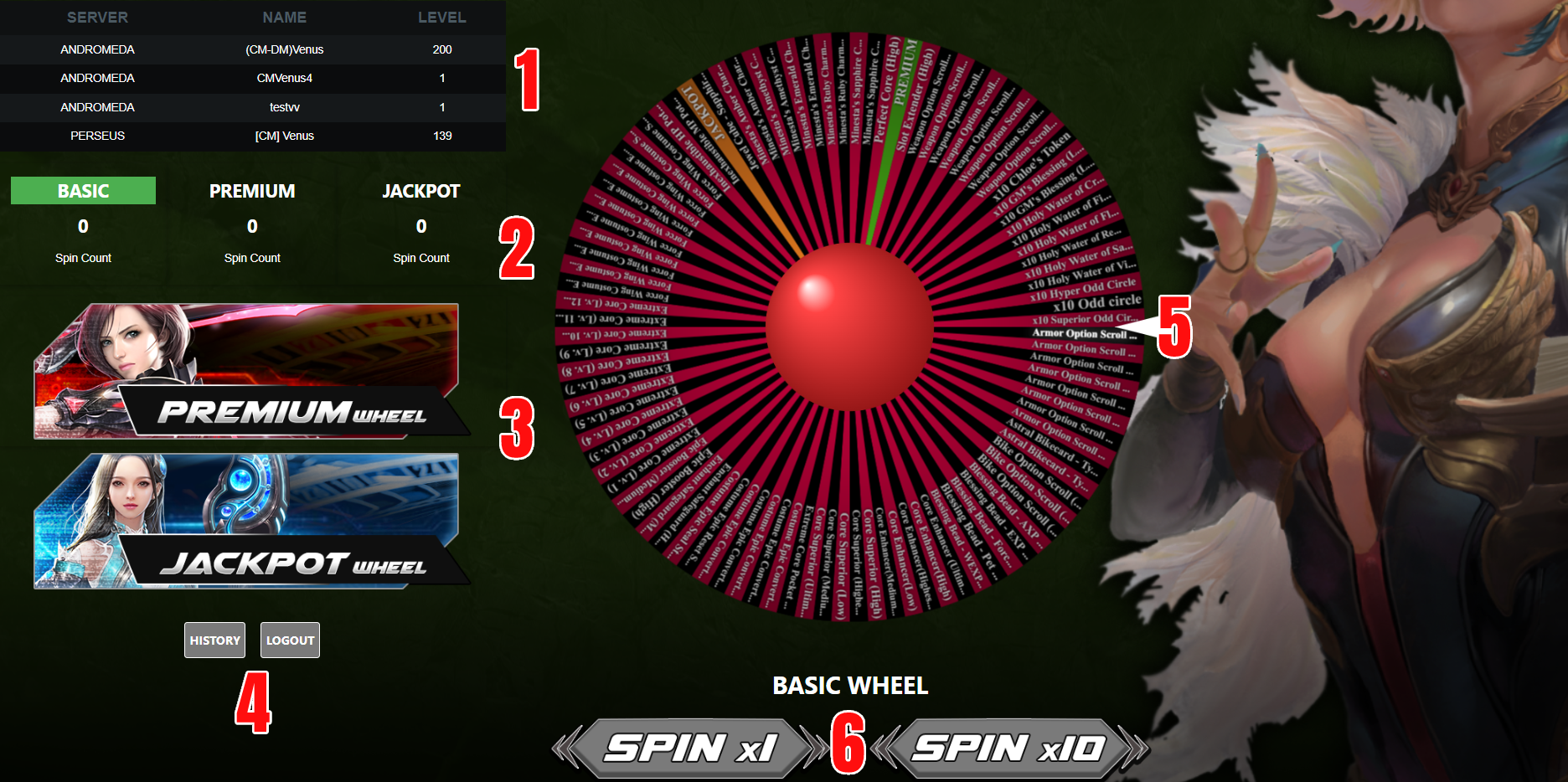
-
- You can choose to spin once or ten times at once.
- Your rewards from Elena’s Roulette will be revealed instantly!
Claim Your Rewards From Elena’s Roulette:
-
- Check your rewards history by clicking the History button.
- All items will be inserted into your in-game inventory instantly.
- Once you Login using your UID you can view your spin amount and the wheel
- 1 – Character List
- 2 – Spin Count
- 3 – Change Wheel
- 4 – History and Logout button – Review your rewards by clicking the History Button

-
-
- 5 – Wheel
- 6 – Spin Button (You can choose to spin once or ten times)
- You will be notified of your rewards after pressing the spin button
-
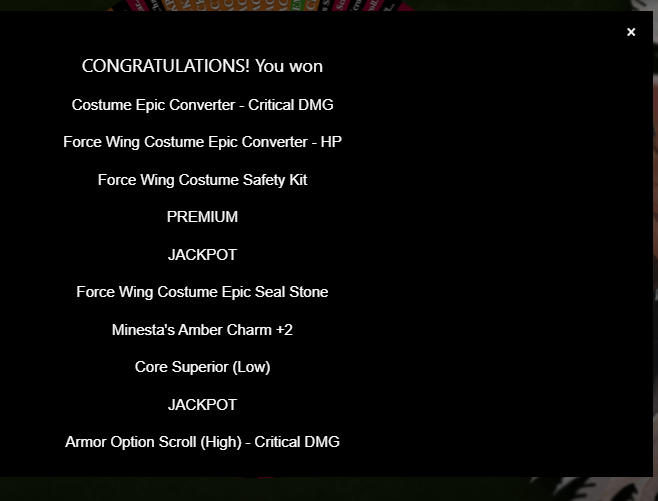
- You may check all your rewards by pressing the History button.
- Get your items in-game instantly in Cash Inventory.
Don’t miss out on this thrilling event! Spin the wheel, claim your rewards, and let fortune favor the bold. May the odds be ever in your favor! 🎰🌟
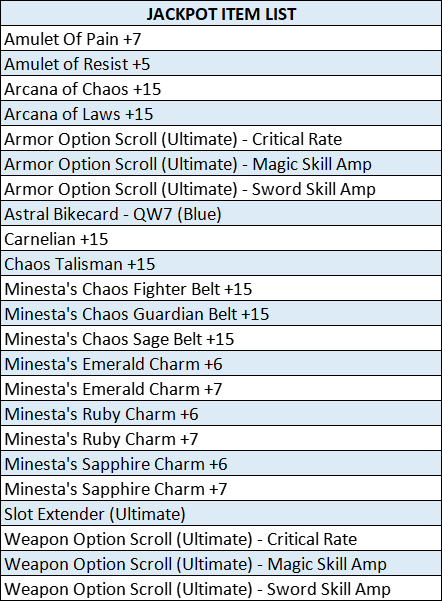
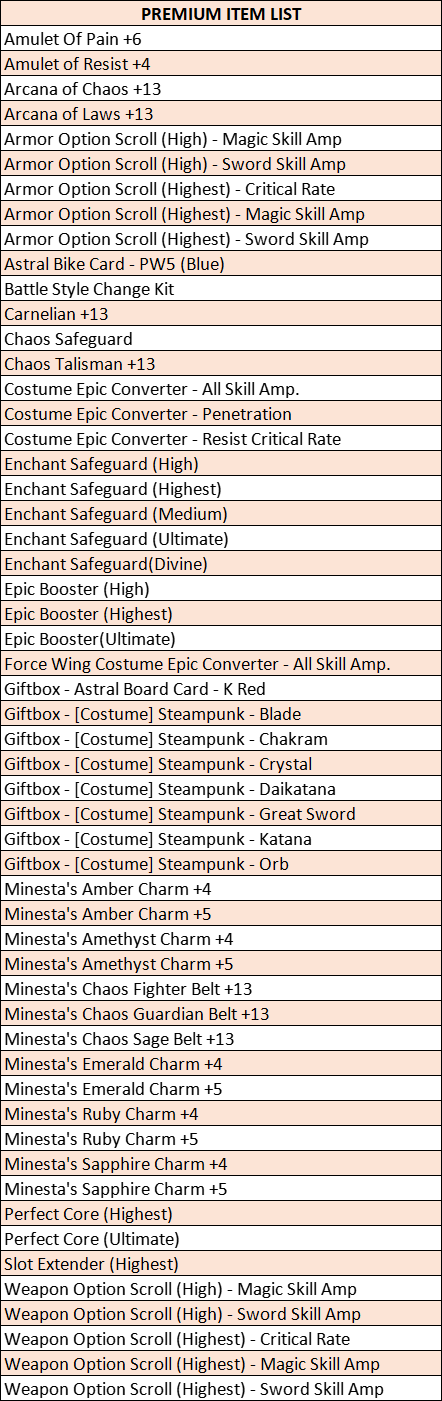
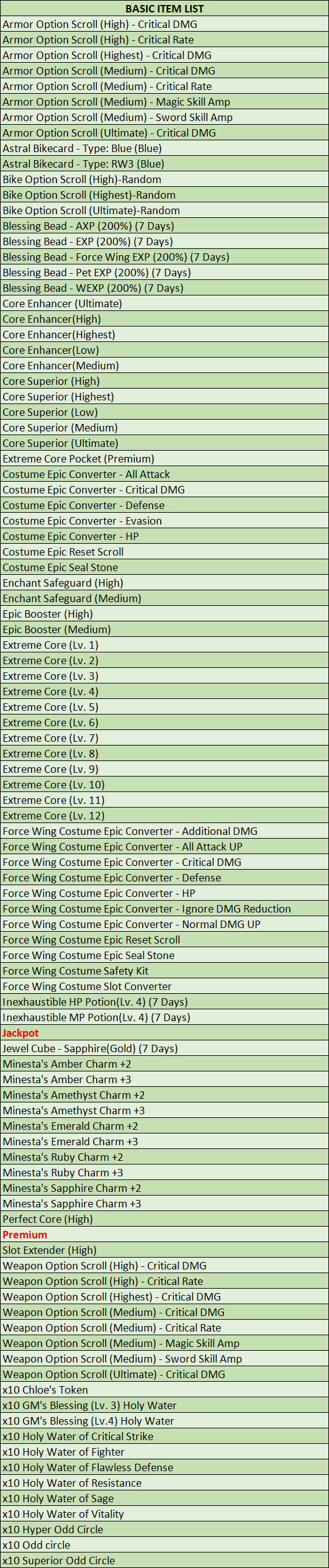
What to do if I did NOT receive my Load?
- Go to PlayMall and Click Top up.
- Click the channel you have selected –
- Go to ‘Problems for refilling click then hit the red “click” button.
- Find the transaction load you are looking for and click “Resend” button.
- Load will be credited to your PlayMall Wallet balance.
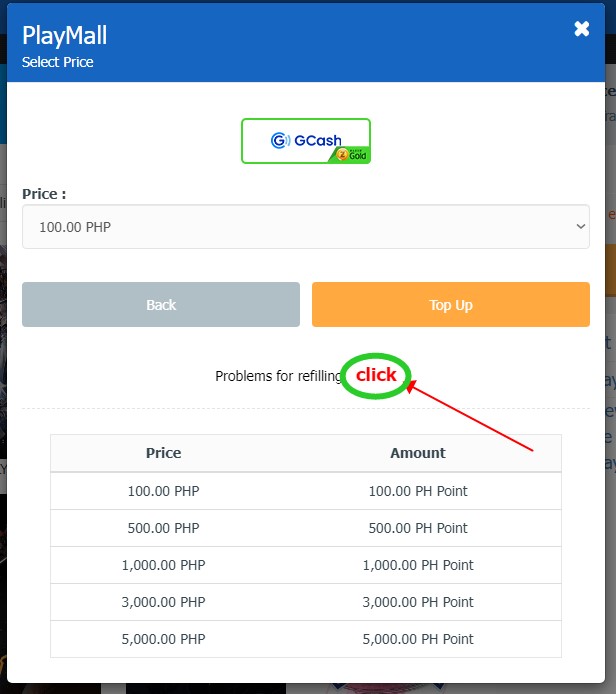
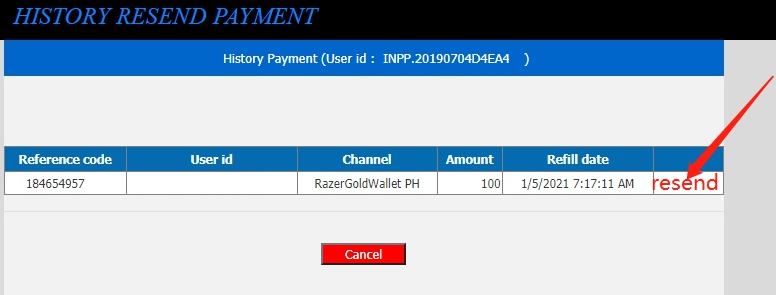
Quick Facts About PlayMall
PlayMall is the all-in-one wallet system for PlayPark and all of its games. On PlayMall, top up your account whether you are using the PlayID, Facebook or Google Login option.
- Top Up refers to adding load to your game account with credits which you can later use to shop in your PlayPark game of choice.
- Caution! Be careful on choosing the login option – whether its PlayID, Facebook or Google. You may use the same e-mail address for the different login options but they will still be separate accounts
Should you encounter issues using PlayMall and in any of your transactions, the Customer Support team is ready to assist. Find the full guide to using PlayMall and FAQs just click HERE. To see where else you can buy PlayPark load, visit the website Top Up section HERE.
———————————–
- Read more about Cabal M from the NEWS Section
- Get the latest news and updates on our Facebook FANPAGE
- Join the community through our Facebook GROUP
Recent Comments