 DOOR PRIZE REWARD
DOOR PRIZE REWARD 
Top up and convert on the day of the event when you visit the Cabal Booth and upgrade your gaming experience with these Door Prize rewards.
DOOR PRIZE ITEMS [PHP 120]
- [Costume] Charisma Pan (PERMANENT) – Account Bind
- Yul’s Accessories (Character Bind):
- 1x Bracelet of Agent Yul +15 (7Days)
- 1x Earring of Agent Yul +15 (7Days)
- 1x Necklace of Agent Yul +15 (7Days)
- 1x Inexhaustible HP potion (Lv4) (7Days) – Account Bind
- 1x Inexhaustible MP potion (Lv4) (7Days) – Account Bind
TIER 1 ITEMS [PHP 1,200]
- x1 Jewel Cube – Sapphire(Gold) (7 Days) [Account Bind]
- x1 Jewel Cube – Ruby (Gold) (7 Days) [Account Bind]
- x1 Proof of Nevareth Fighter (7 Days) [Account Bind]
TIER 2 ITEMS [PHP 3,000]
- Tier 1 Items
- x1 Blessing Bead – Superior (30 Days) [Account Bind]
- x1 Blessing Bead – Silver Wing (30 Days) [Account Bind]
- x20 – GM’s Blessing (Lv.4) Holy Water
TIER 3 ITEMS [PHP 6,000]
- Tier 2 Items
- x1 Rename Card [Account Bind]
- x1 X-Gen Card [Account Bind]
- x1 [Costume] X Mask [Account Bind]
TIER 4 ITEMS [PHP 12,000]
- Tier 3 Items
- x1 Pet – Charisma Pan [Account Bind]
- x1 Astral Bike – Crystal Blue [Tradable]
- x1 [Force Wing Costume] Black Wing (PERMENENT) [Account Bind]

Reminder:
- Total Forcegems purchase will be calculated per UID account NOT per PlayMall/G2VN Channels.
- This Promo is applicable to the Nvidia GeForce Day attendees ONLY.
- This Promo is open for all servers.
- Awarding of in-game item rewards will be inserted within 14 working days after the cross-checking of registered participants.
Disclaimer: PlayPark reserves the right to change, amend, modify, suspend, continue, or terminate said mechanics at any given time deemed appropriate.
What to do if I did NOT receive my Load?
- Go to PlayMall and Click Top up.
- Click the channel you have selected –
- Go to ‘Problems for refilling click then hit the red “click” button.
- Find the transaction load you are looking for and click “Resend” button.
- Load will be credited to your PlayMall Wallet balance.


Quick Facts About PlayMall
PlayMall is the all-in-one wallet system for PlayPark and all of its games. On PlayMall, top up your account whether you are using the PlayID, Facebook or Google Login option.
- Top Up refers to adding load to your game account with credits which you can later use to shop in your PlayPark game of choice.
- Caution! Be careful on choosing the login option – whether its PlayID, Facebook or Google. You may use the same e-mail address for the different login options but they will still be separate accounts
Should you encounter issues using PlayMall and in any of your transactions, the Customer Support team is ready to assist. Find the full guide to using PlayMall and FAQs just click HERE. To see where else you can buy PlayPark load, visit the website Top Up section HERE.
———————————–
- Read more about Cabal M from the NEWS Section
- Get the latest news and updates on our Facebook FANPAGE
- Join the community through our Facebook GROUP
- Join our Discord SERVER

Recent Comments