
It’s time to rewards yourself with bonuses and we’ve got you covered. Purchase your Force Gem using the PlayMall Top up and we will automatically Increase your Gems.
- Note: This is Open to ALL Force Gem Packages and available for a limited time ONLY.
- Don’t know how to use PlayMall? Check on how HERE.
- When loading up on PlayMall, you can use any of the participating payment channels: GCASH, BPI, BDO, Metronbank, UCPB, Unionbank, RCBC, SM Supermalls, Robinsons Malls
PROMO INFORMATION:
- Starting January 27, 2022 (AFTER Maintenance) until March 31, 2022( UNTIL Maintenance) ONLY.
- All ForceGem Packages in PlayMall when you purchased will automatically Increase your ForceGem to 15% compared to AppStores Forcegems.
- Once you purchase, it will automatically inserted to your account.
- Don’t Know How to topUp using PlayMall, Check it Here.
- See Below the NEW 15% Increase Promo List

How to Convert your PlayMall Wallet Points to Forcegem:
-
Select the Forcegem package you wanted to buy
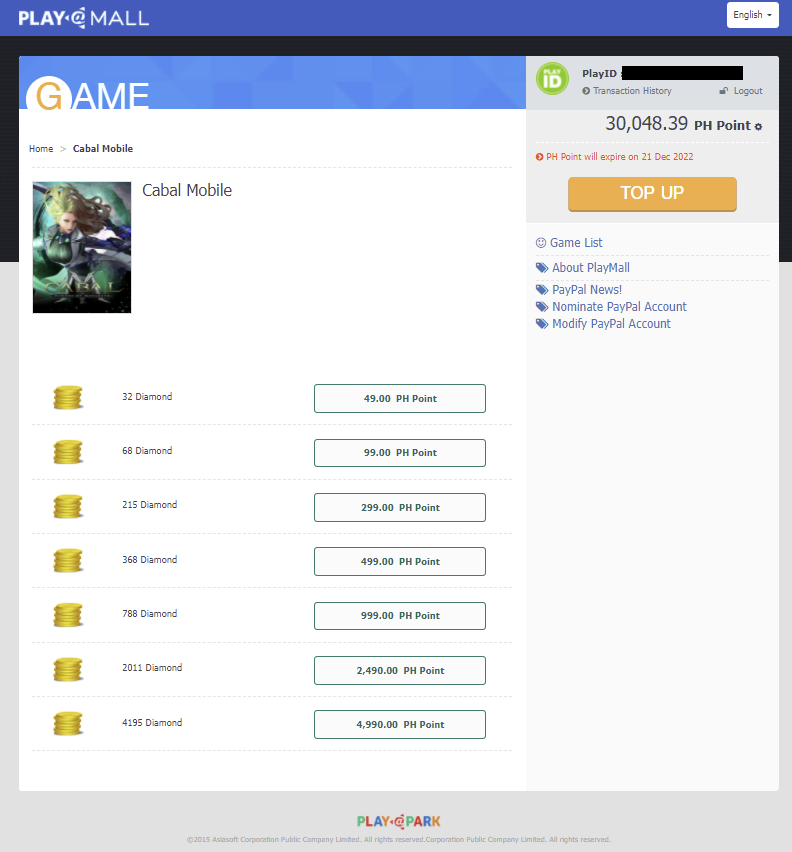
-
CLICK and CONFIRM

-
Confirmation Receipt
-
 You can also check history of purchase
You can also check history of purchase

-
Go to Cabal M: Heroes of Nevareth Game
- Check the Cash Inventory of your account to see your purchased forcegem
Through PlayMall, you can track and check your top up history. Should you encounter issues using PlayMall and in any of your transactions, the Customer Support team is ready to assist. To see where else you can buy PlayPark load, visit the website Top Up section HERE.
Here’s how you can use PlayMall:
- Login to PlayMall (website link here)
- Click “Top Up”
- Pick the payment channel you want to use
- Choose the load amount you want
- Continue and follow the instructions to pay the load using your chosen channel
Check out PlayMall’s partners right here. Please note that there will be additional charges when using different channels. Transaction Fee are charges by Dragonpay and Additional Cost are for Bank Charges.
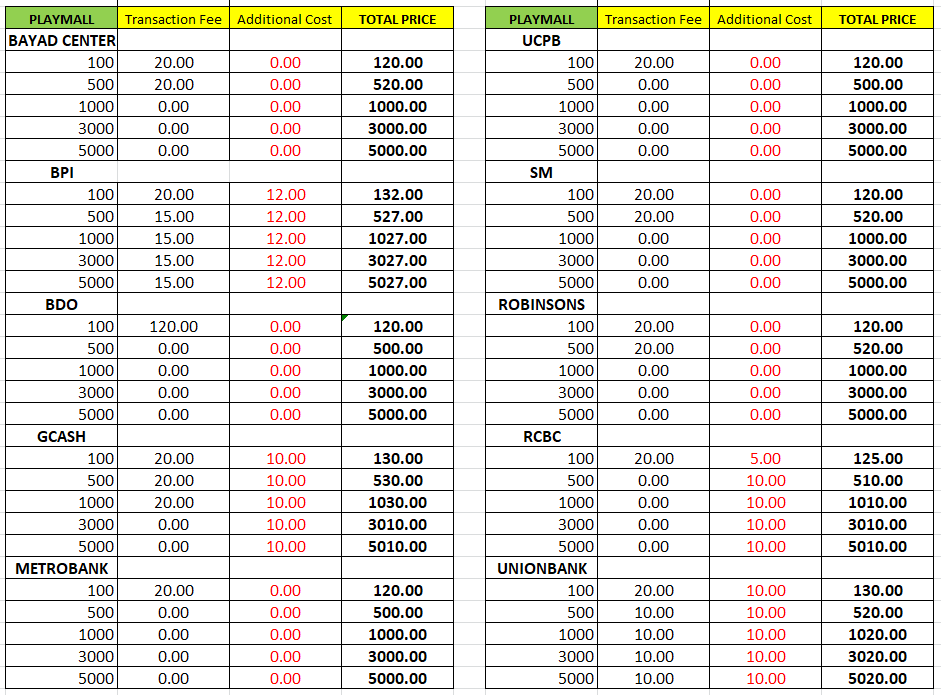
Recent Comments